In order to manage the content for a LIVESTATIC site you will first need to link a local source directory on your computer to a purchased site.
Pre-requisites
Before you start, you will need to have purchased a LIVESTATIC site subscription. To do this please visit https://oxfordcyber.uk/hosting/static/
Once purchased, you will need to await email confirmation that the site has been activated before you will be able to link to it.
In order to link to an active site you will also need to have been granted access to manage the source for the site in question. If you purchased the site yourself this will have happened automatically, otherwise you may need to contact your account Administrator to ensure you have the required access.
Linking to a site
To link to an active site, please issue the following command:
oc static link
Assuming you have access to at least one active site you will be presented with a menu allowing you to choose the site to link to which you can use arrow keys to navigate and make your choice using enter.
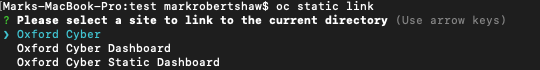
Provided you have the required permissions you will receive a confirmation message that the site has been linked correctly.